How to get approved
When you create a MailerLite account, it needs to be approved before you’re able to send campaigns or install forms on your website. This approval process is essential to ensuring the reputation of our servers.
If your account is not approved, this doesn’t necessarily mean that you can’t use MailerLite. We may simply just require a bit more information from you in your profile.
How to verify your email address
Before you request account confirmation, you'll need to verify your email address. Once you've signed up you should immediately receive a verification email in your inbox.
If you have not received a verification email, you can navigate to your dashboard and click Resend.
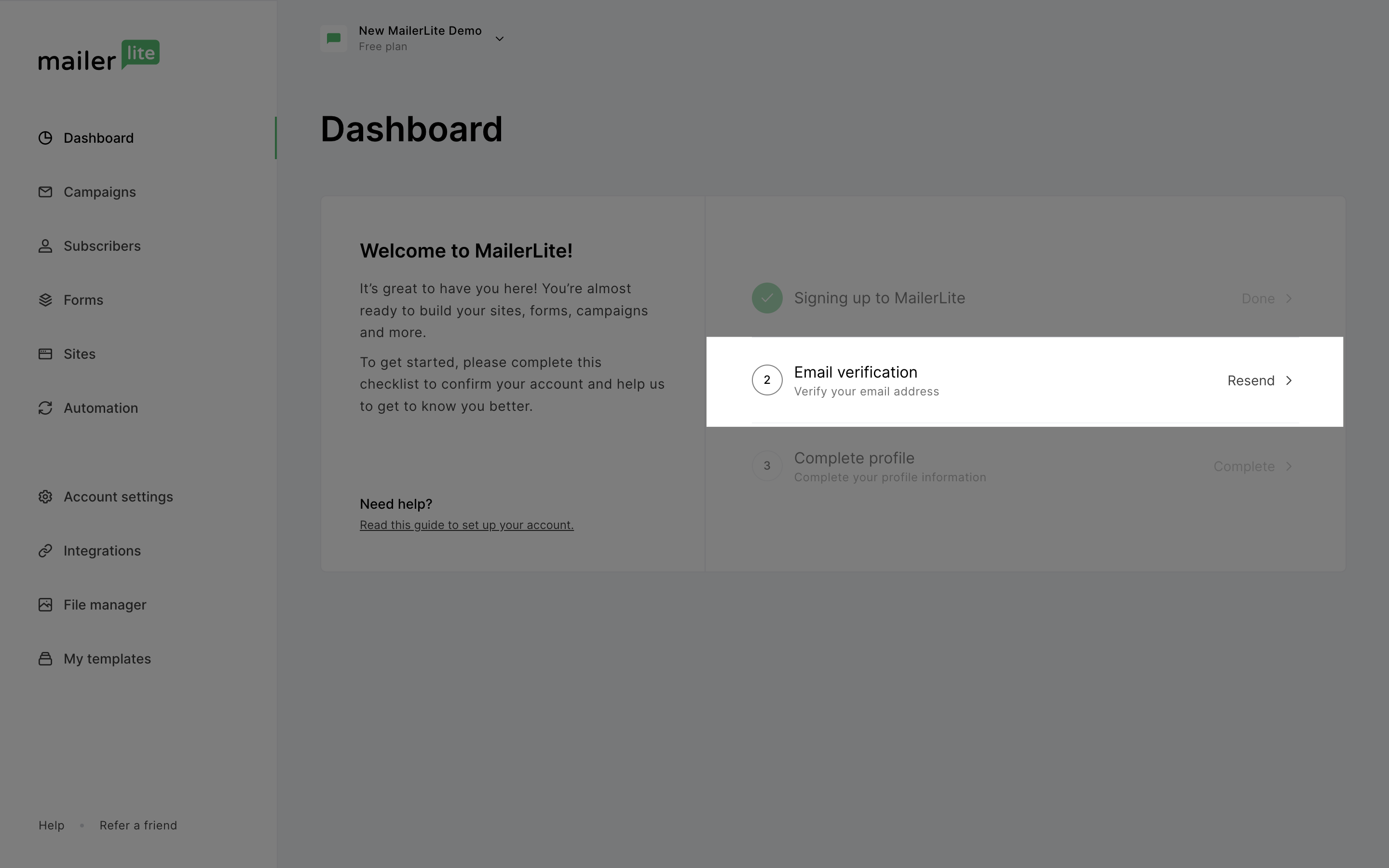
Once you have verified your email address in your inbox, you can continue on and complete your profile.
How to complete your profile
Before you request approval, you must complete your profile on your dashboard. This information will be reviewed by a MailerLite account manager before being approved, so it is important that your answers are clear and concise.
To complete your profile:
Navigate to the Dashboard page.
On the second step, Profile information, click Complete.

Fill out your company/business information.
Specify your methods for collecting subscribers. Select the options that are only relevant to you. If you feel that more information is required, select Other and provide as much information as you need.

Specify the type of content you plan to send or include in your landing pages/websites. Ensure the information that you provide explains clearly what you plan to send in your newsletters or publish on your sites.
For example: eBooks, new product updates, online course information. Answers like “emails” or “text and images” are less likely to be approved right away.Answer the remaining questions about your organization.
Read the Anti-spam policy and check the box if you agree.
Click Confirm.
You will be redirected to the Dashboard page. Once you have completed your confirmation request, you will have access to all MailerLite features. However, email sending will only be activated once your request has been reviewed (this takes less than 24 hours).
How to get approved with a website
The fastest way to be approved is to verify your website ownership. Providing your website and domain email address helps to expedite the approval process as we can quickly learn more about your business.
After clicking Complete on the Request approval step on the Dashboard page:
Select the option I would like to verify my website.
Enter your website URL.

Enter the email address associated with your domain and click Next.

Note: The website domain is already included after the @ symbol, so you only need to enter the value of your email address before the @ symbol.
A verification email will be sent to your domain email address. Once you have verified your email address, your account will automatically be submitted for review by a MailerLite account manager. You will be notified via email with the result of your approval request.
If you do not have a domain email address, then you will need to request approval without a website.
How to get approved without a website
If you do not have a website yet, or your website is not ready to be reviewed, you can request approval without a website. You will be required to answer additional questions about your business instead. Your answers will be manually reviewed, so make sure that the answers are clear and informative.
After clicking Complete on the Request approval step on the Dashboard page:
Select the option I don’t have my own website under Please select a verification method.
Provide the social media URL and a clear description of your business, with any relevant links that would help us understand your organization. If you’re promoting a specific product or service, this is the space to tell us all about it.

Click Next once you are done.
Your account will immediately be submitted to be reviewed by a MailerLite account manager. You will be notified of the result of your approval request via email within 24 hours.
Note: In order to get your account approved as fast as possible, ensure your answers give the reader a clear understanding of what your business does.
What to do if your account is not approved
If your account isn’t immediately approved, don’t worry! This doesn’t mean that you can’t use MailerLite. If you notice your account was disapproved, check your emails. You will find an email from MailerLite with the reason for your account’s disapproval.
Usually, the reason for disapproval can be quickly fixed and you can resubmit for approval right away by logging in and updating your profile with more information.
For example, if the information provided about what kind of content you plan to send is unclear, your account will be temporarily disapproved due to a lack of information. In this case, you can simply update the information you provided and resubmit for approval.

